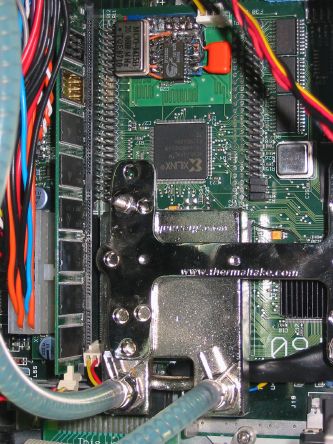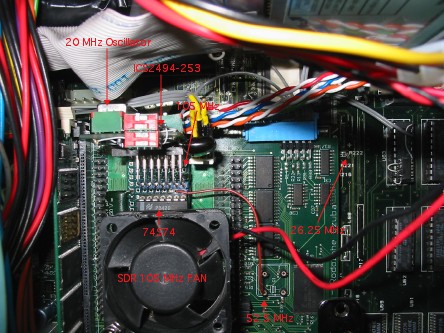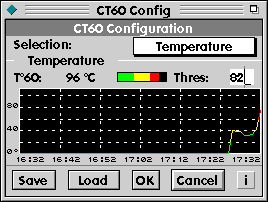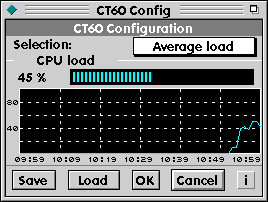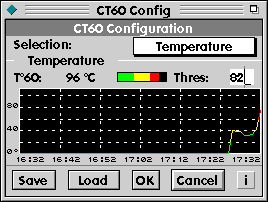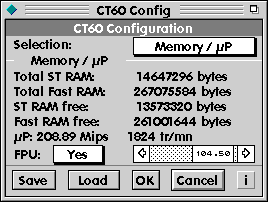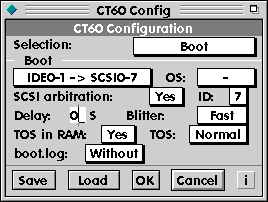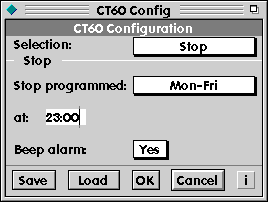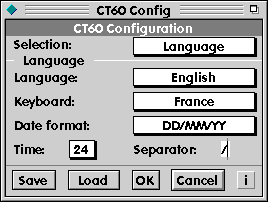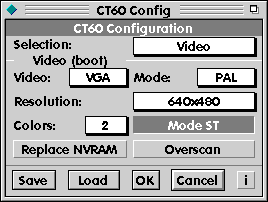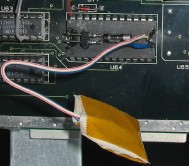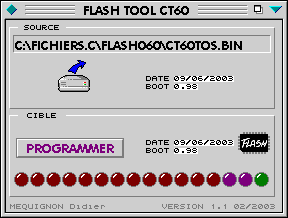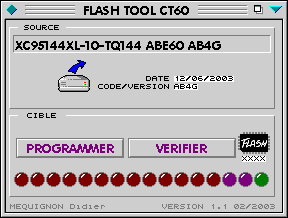|
CT60 Software Package

|

Français
CT60 Software Package :
There are :
- The configuration CPX.
- The flash tool (soft and hard).
- The pached TOS 4.04.
- The drivers for the CTPCI (v1.04 alpha)
 .
.
- The Atari diagnostics.
- The HYP documentation including the programmable clock generator installation.
- The patchs for Cubase and MagiC.
- The MiNT and Sting drivers for Ethernec.
- The sources (Gcc, Pure C, and Profimat).
More informations about the CT60.
Look the benchs in 16 colors, or the benchs in 256 colors with the 68060 rev 1 at 69,7Mhz.
Look the benchs in 16 colors, or the benchs in 256 colors with the 68060 rev 6 at 100 MHz.
Look my Falcon/CT60.
Look the benchs in 16 colors, or the benchs in 256 colors with the 68060 rev 6 at 105 MHz.
CT60 Configuration

Introduction
The CT60's configuration is set with a CPX, used normally with XCONTROL, ZCONTROL, or COPS.
This CPX allows to :
- Configure the Non Volatile Memory.
- Configure the boot in Flash Eprom.
- Measure MIPS.
- See the load of the system (MiNT or MagiC only).
- Measure the temperature of the 68060 (for overclocking) => With the driver CT60XBIO.PRG or the TOS in flash.
- Switch off the computer.
- Informations about the SDRAM.
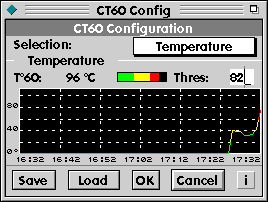
There are five common buttons on this CPX :
- Save : Button for save adjustments on the disk.
- Load : Button for load adjustments saved on the disk.
- OK : Button for validate the values changed into the non volatile ram.
- Cancel : Button for not change values to the configuration.
- i : Button for display informations (authors and SDRAM).
For check the temperature and use curves, the CPX :
- Under TOS create a desk-accessory CT60TEMP.ACC and ask to reboot.
- Under MiNT create the program CT60TEMP.APP and start this program.
- Under MagiC start a thread.
Average load
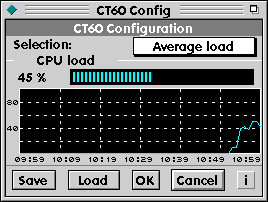
At this page you can see for MiNT and MagiC :
- The current value of CPU average load.
- The level of CPU average load.
- The curve of CPU average load during the last hour.
Without MiNT 1.11 or more, this curve is very approximate.
Temperature
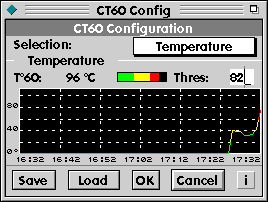
At this page you can see :
- The current value of the 68060's temperature.
- The level of the 68060's temperature, Red = Danger.
- The curve of 68060's temperature during the last hour.
This curve is normally in green or yellow and change to red when the 68060's temperature is dangerous.
- On occasion the tower's temperature during the last hour if you have an Eiffel card (with the cookie 'Temp').
This curve is normally in blue and change to magenta if the fan of the tower works (set to on by the Effeil card).
At this page you can change :
- The trigger level for the temperature alarm.
- If necessary the offset of the analog converter on the CT60 with a double-click on the level (offset TLV).
Memory / uP
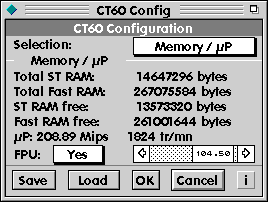
At this page you can see :
- The total capacity of the ST-Ram.
- The total capacity of the Fast-Ram.
- The number of free bytes for the ST-Ram.
- The number of free bytes for the Fast-Ram.
- The number of millions instructions by second worked out by the microprocessor (BogoMips).
- Select with/without FPU.
- If necessary the speed of the fan or the pump (if watercooling) with a 3 wires connector.
- If necessary change the CT60 frequency.
Boot
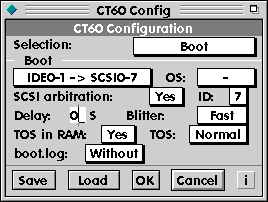
At this page you can :
- Select the boot order on the IDE and SCSI drives (8 choices).
- Select at boot the|operating system by default.
- Select at boot the SCSI arbitration.
- Select at boot the SCSI identificator (0 to 7).
- Set the delay at boot in secondes (you need lot of time if you want test the STRAM and the SDRAM).
- Change the speed of the blitter.
- Set the transfer of TOS 4.0x in RAM with using of the PMMU.
- Under TOS, remove the caches during 5 seconds when a program is started or remove the copyback alert box.
- Redirect displays of the AUTO folder's programs to a file boot.log.
Stop
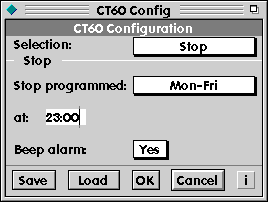
At this page you can :
- Select the mode of the stop programmed after a shutdown procedure.
- Enter the time if the mode of stop is actived.
- Enable the alarm beep for the stop procedure.
Langage
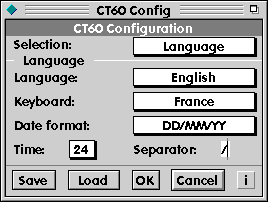
At this page you can :
- Select at boot the language by default.
- Select at boot the keyboard type.
- Select at boot the date format.
- Select at boot the time format 12 or 24 hours.
- Select at boot the date separator.
Video
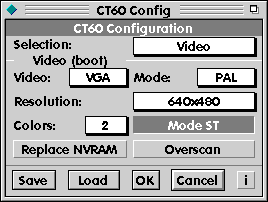
At this page you can :
- Select at boot the monitor type.
- Select at boot the display's mode : NTSC = 60 Hz, PAL = 50 Hz.
- Select at boot the numbers of colors.
- Select at boot the screen resolution.
- Select at boot the ST compatibility mode.
- Select at boot the overscan mode on TV.
- Replace the NVRAM reading by TOS values saved in the Flash and use the
IKBD clock instead of the RTC. This feature is for fix NVM problems caused
by a battery failure.
Sure there are another solution, here with an MK48T87B, where the battery 3V replaced :
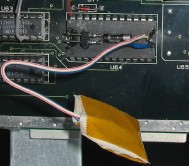
CT60 Flash Tool

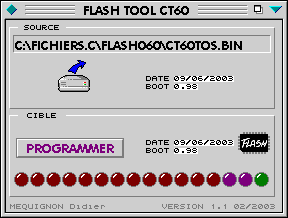
The main task of this program is to put TOS binary (.BIN) files inside the flash.
It's also possible to update the flash with the 68060 (turbo mode),
but in this case it's better to choice the 'Selection TOS in RAM'
(risk of crash when this option isn't actived).
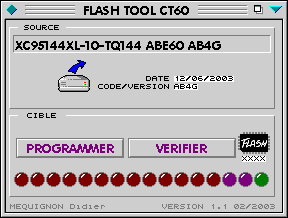
The second task is to update the CT60 hardware with two jedec files (.JED)
for ABE60 et SDR60 chips (XILINX XC95144XL CPLD).
- You need to make the cable for the JTAG CT60 connector linked to // port,
look at 'JTAG/parallel download cable' inside the HYP documentation.
- Normally the cable must be attached and powered (by the CT60) for proper verification.
Only SDR60 can be programmed (or verified) when the CT60 is connected
to the mother board in normal 030 mode (if you use the same machine CT60/F030 ;-) ).
If you update the ABE60 chip you need to remove the CT60 from the bus excepted if there are
a 1Kohms resistor between GND (Ground) and the pin #1 of one of the three 74LVC245 chips.
In this case the blitter must not be used (NVDI installed).

- If you load the good jedec files, another button appears 'verify'.
You can use this button for compare the jedec file with the chip.
The 'program' button erase, program, and verify his flash.




 .
.