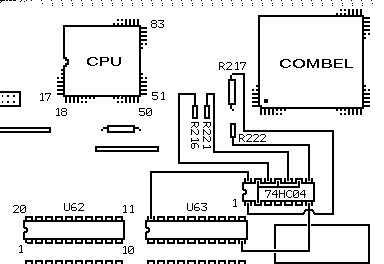



- The SDMA is clocked by the 16MHz CPU clock. With Aniplayer it is possible to get a glitch on this clock-signal under the following conditions :
• 16-bit stereo sound (IMA4 codec for example).
• VIDEL accessing RAM very frequently (for example 640 * 400 in
True Color).
• SCSI CD-ROM or hard disk in D2D mode.
- This can show itself as a crackling noise on the audio or problems
with reading movies (decompressing images with/without DSP). If your
Falcon has these problems, the following modifications may need to be
done:
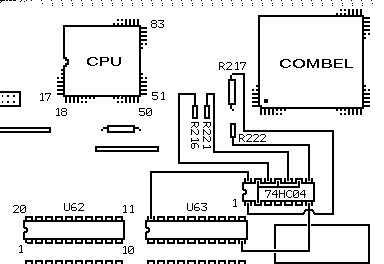
• Remove SMD resistor R221, R216 and R222 between the CPU and COMBEL. • Bend the pins of a new 74HC04 outwards, except pin 14. • Connect pin 2 to 9, 11 and 13 of the 74HC04. • Place the 74HC04 on PAL U63 as shown in picture. • Solder pin 14 of the 74HC04 to pin 20 of U63. • Solder additional wires as shown in picture.Although this description is believed to be accurate, the author is not liable for any damage to your system that this modification may cause.
Why is a patch required with the Centurbo II ?
- The DSP interrupt does not exist on the CT2, but you can make the following modification to add it:

• Bend the pins of a new 74LS05 outwards, except pin 14.
• Solder a 1 kilohm resistor between pins 10 and 14 of the 74LS05.
• Connect together pins 4, 5, 9 and 10 of the 74LS05.
• Place the 74LS05 on GAL U44 as shown in picture.
• Solder pin 14 of the 74LS05 to pin 24 of U44.
• Solder additional wires as shown in picture between 75LS05 and U44.
• Connect a wire from pins 6 and 8 of the 74LS05 to pin 42 on the
CT2 2x40 connector, or pin 31 of the 68882 on CT2B.
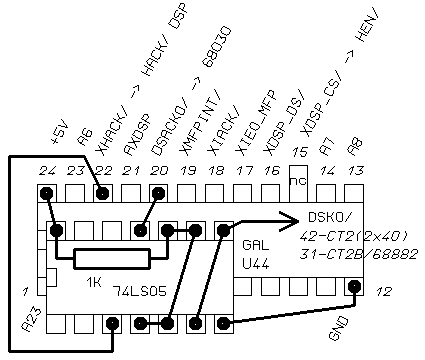
What options should be selected on a Falcon for faster display ?
- Choose a screen resolution of 320 * 240 (or 480) in True Color on a VGA monitor (25 MHz video clock), or 320 * 200 on TV/RGB.
- Check 'Use DSP' (see 'General options').
- Check 'Direct display' (see 'General options').
- Check 'Without GEM' (see 'Display options').
- Load the file.
The program sometimes displays: 'Cannot load the block to be decompressed into DSP memory'. Is this normal ?
- The file is not compressed enough. The images to be decompressed are segmented by blocks, and the DSP decompresses a minimum of one block. To resolve the problem, it would need to process part of a block, and this would slow decompression of highly-compressed images.
- The program will deactivate the DSP and restart playback.
How can I best use the slide show when I don't know the size of the movies on the Falcon ?
- Choose a screen resolution greater than or equal to 640 * 480 in 256 colours.
- Check 'Use DSP' (see 'General options').
- Check 'Direct display' (see 'General options').
- Check 'Without GEM' (see 'Display options').
- Choose the directory of the slide show.
- If the image is less than or equal to 320 * 240, the display will change to 320 * 240 in True Color (this is the case with most movies).
- If the image is greater than 320 * 240, the display is performed in the current screen resolution (this is the case with most images; with a speed close to one image/sec, there is no major drawback).